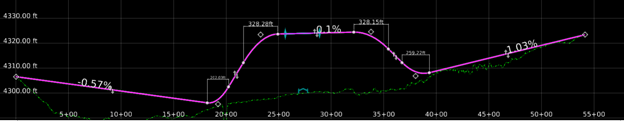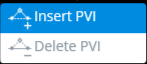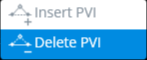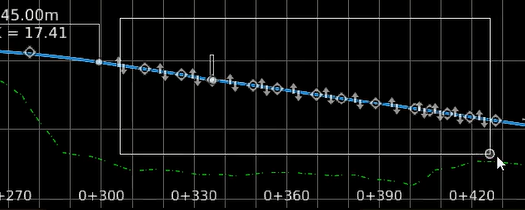Profile View
When placing a road, the profile and vertical alignment are automatically created. They can be displayed by selecting the Profile icon.
In this profile view, the terrain (dotted green line), the vertical alignment, PVI, curve information and slopes are displayed.
Edit Vertical Alignment
When the vertical alignment is selected, the vertical curves length can be edited using the manipulators. The PVI can also be moved horizontally and vertically.
Edit Slope
To edit the slope value between two PVI, click on the percentage and type the new value. Press enter to accept. The second PVI will move to match the new value.
Edit Curve Length
To edit the curve length, click on the value and type the new one. Press enter to accept.
Insert PVI
Select the vertical alignment, right-click where the new PVI must be created and select Insert PVI.
Delete PVI
Right-click on the PVI to be deleted and select Delete PVI.
Delete Multiple PVIs
Left-click and drag to select the area where the PVIs are defined.
Right-click and select Delete PVIs.